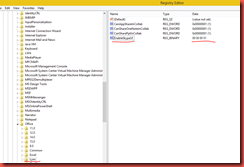Edit Registry Binary Value for switching between Skype for Business and the Lync 2013.
Start >> Run >> regedit >>
Navigate to Registry key [HKEY_CURRENT_USER\Software\Microsoft\Office\Lync]
The key should look like the following:
"CanSharePptInCollab"=dword:00000001
"CanShareOneNoteInCollab"=dword:00000001
"CanAppShareInCollab"=dword:00000001
"EnableSkypeUI"=hex:00,00,00,00
Double click to open the key and edit last binary digit
The Value name must be EnableSkypeUI , and the Value data must be set to 00 00 00 00 - For Lync.
The Value name must be EnableSkypeUI , and the Value data must be set to 00 00 00 01 - For Skype for Business.
If you do not see the EnableSkypeUI key after installing the Skype for Business update you will need to create the Key.
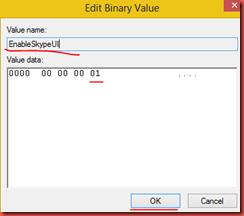
NOTE: Please note that this behavior will be affected by how your Client Access Policy Configuration.
Grant-CsClientPolicy –PolicyName ClientPolicyEnableSkypeUI - The user will continue using the Skype for Business client user interface.
Grant-CsClientPolicy –PolicyName ClientPolicyDisableSkypeUI - The user will be asked to switch to the Skype for Business (Lync) client user interface. They can switch later.
-Thanks
@ Roshan