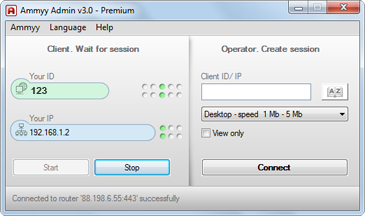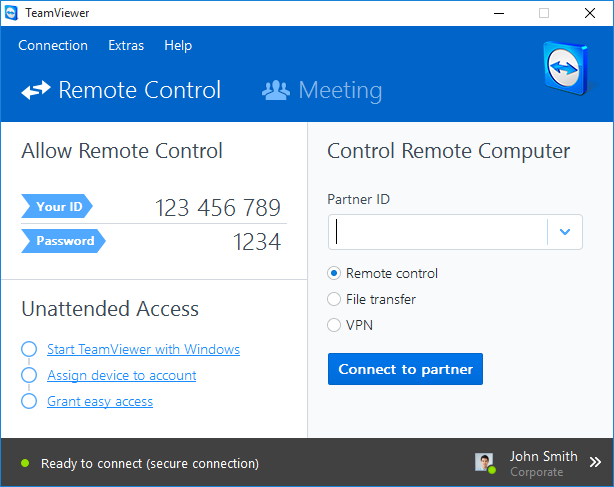Ammyy Admin - Is a multi-task solution used as remote access software for remote server administration, distant assistance, education and much more.http://www.ammyy.com/en/s_home.html. Ammyy Admin is free of charge for non-commercial use. This supports only for Microsoft Operating Systems. They also have few more paid products such as Skype recorder and Router software.
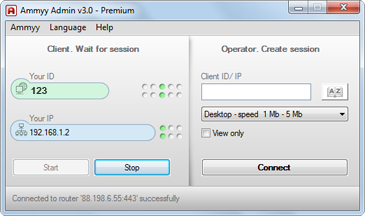
TightVNC - Is a free open source remote control software package.
Free for both personal and commercial usage, with full source code available,
Useful in administration, tech support, education, and for many other purposes,
Cross-platform, available for Windows and Unix, with Java client included,
Compatible with standard VNC software, conforming to RFB protocol specifications.
http://www.tightvnc.com/
UltraVNC - Is a VNC application that is tailored towards Windows PCs, with several features not found
in other VNC products.
http://www.uvnc.com/products/uvnc-server.html
PCHelpWare - Is customizable: you can create your own server package with your logo and -company- name
The individual you want to remotely assist only has to download and execute your customized package.
-Security: Build-in communication encryption (TWF 256) and DH key exchange (using a 512 prime)
-File transfer (using clipboard style Copy/Paste : ctr-alt-c, ctrl-alt-v)
-Text Chat
-Clipboard transfer (Text, RTF, HTML, pictures)
-Scalable and easy to use Viewer. Various color modes to fit bandwidth at best
-International keyboard support
-Additional password if wanted
http://www.uvnc.com/products/pchelpware.html
TeamViewer - Is free of charge for non-commercial use. Cutting-edge remote support and online collaboration. Team Viewer is a highly secure remote maintenance solution. Your connections are established via fully encrypted data channels using 2048-bit RSA key exchange and 256-bit AES session encryption.
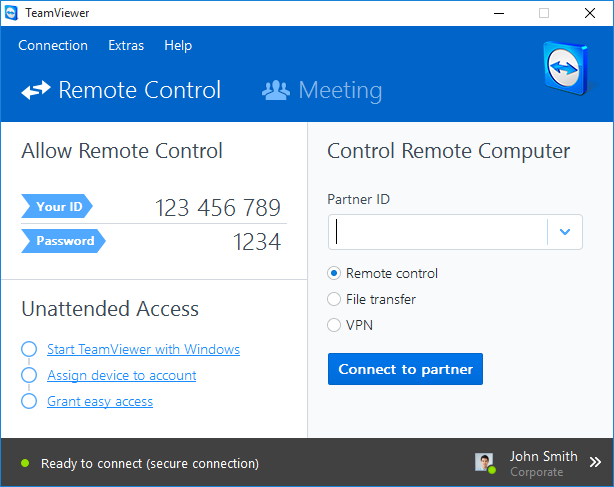
https://www.teamviewer.com/
Thanks
@Roshan