There is no straight forward method to block all outgoing messages to external domains in Exchange 2003, but you can do it using simple method depicted below.
Steps are given below so that you can easily archive this.
Step –1
Create Deny SMTP connecter in Exchange 2003 - Block outgoing to all external domains.
Open Exchange System Manager >> Expand Administrative Groups >> Routing Groups >> First Routing Group >> Right Click Connectors > New >> SMTP Connector
Forward all mail through this connector to the following smart hosts: Type a Bogus Name (should not exist in the network)
Local Bridgeheads: Select the Local Server
In Address Space >> add a address space "*" >> Apply >> OK
Step - 2
Create Allow SMTP connecter in Exchange 2003 - Allow Outgoing to selected external domains
Open Exchange System Manager >> Expand Administrative Groups >> Routing Groups >> First Routing Group >> Right Click
Connectors >> New >> SMTP Connector
Name: Connector Name
Forward all mail through this connector to the following smart hosts: Email Relay Server or Use DNS route to each address space on this connector option
Local Bridgeheads: Select the Local Server
In Address Space >> In the Address Space >> add all domains that you need outgoing mails delivered >> Apply >> OK
Step - 3
Disable the non-delivery reports \ delay delivery reports – This is required cause all messages are sent to deny parties will be queued in the server to flush them quickly you can modify the settings as appropriate.
Open Exchange System Manager >> Expand Global Settings >> Internet Message Formats >> Double click the Default Policy >> Advanced >> un-tick
Step - 4
Send a Test Mail from Outlook or OWA
Step - 5
Open the Queue
Open Exchange System Manager >> Administrative Groups >> First Administrative Group >> Server >> server.name >> Queues
Make sure all outgoing messages are stuck in the queue except allowed domains
Step - 6
Modify the default delivery \ delay notification values in the SMTP Virtual server
Open Exchange System Manager >> Administrative Groups >> First Administrative Group >> Servers >> server.name >> expand the Protocols >> SMTP >> Double click Default SMTP Virtual Server >> In the Delivery tab >> Change them
- Terms and Conditions -
All content provided on this blog is for informational purposes only. The owner of this blog makes no representations as to the accuracy or completeness of any information on this site or found by following any link on this site. The owner will not be liable for any errors or omissions in this information nor for the availability of this information. The owner will not be liable for any losses, injuries, or damages from the display or use of this information. (This policy is subject to change at anytime)
-Thanks
@ Roshan








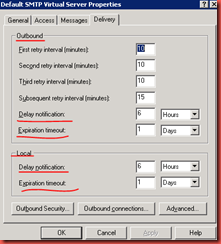
No comments:
Post a Comment